Portable Car Navigation System
+15
desertgeorge
CostasDee
crocky111
grumblebum
Tributer
fire1aus
john 49a
Undertaker
Kudu
Mal Kent
GoldstalkerGPX
rc62burke
zacc
Harb
Detrackozi
19 posters
Page 1 of 3
Page 1 of 3 • 1, 2, 3 
 Portable Car Navigation System
Portable Car Navigation System
Do you have a Portable Car Navigation System in your 4x4 and what type is it and are you happy with what it can do. 
For the one's that do have a Portable Car Navigation System would you like it to be more gold prospecting friendly.
David
For the one's that do have a Portable Car Navigation System would you like it to be more gold prospecting friendly.

David

Detrackozi- Contributor Plus

- Number of posts : 1098
Registration date : 2008-10-27
 Re: Portable Car Navigation System
Re: Portable Car Navigation System
Hi I have a few.....
In my competition 4wd race trucks I use Garmin FX324 units because they have keypad number entry that makes data entry real quick....
In my touring trucks I have a Hema Navigator in one, and my realy long range truck has a Gamin 276C and another Garmin GPS2 that drives a Toshiba Table running OziExplorer.
I have a few handhelds as well, but usually use a Magellan eXplorist XL if on foot.
For serious Navigation touring the Ozi Explorer setup is just the best...having those moving topo maps is just great, and if I need to I can transfer Waypoints etc to the handheld via the USB on the Toshiba Tablet.
The FX324's ( We run 2 in each truck ) are just the best for fast competition style Data entry, and being a Marine style unit they have a big screen....... sadly they are no longer made.
The XL is kind of neat too, but I havent really had it long enough to make a honest judgement yet, but it looks promising, and does have a whole heap of mines listed in its POI files......
cheers
Harb
In my competition 4wd race trucks I use Garmin FX324 units because they have keypad number entry that makes data entry real quick....
In my touring trucks I have a Hema Navigator in one, and my realy long range truck has a Gamin 276C and another Garmin GPS2 that drives a Toshiba Table running OziExplorer.
I have a few handhelds as well, but usually use a Magellan eXplorist XL if on foot.
For serious Navigation touring the Ozi Explorer setup is just the best...having those moving topo maps is just great, and if I need to I can transfer Waypoints etc to the handheld via the USB on the Toshiba Tablet.
The FX324's ( We run 2 in each truck ) are just the best for fast competition style Data entry, and being a Marine style unit they have a big screen....... sadly they are no longer made.
The XL is kind of neat too, but I havent really had it long enough to make a honest judgement yet, but it looks promising, and does have a whole heap of mines listed in its POI files......
cheers
Harb

Harb- Contributor Plus

- Number of posts : 720
Age : 61
Registration date : 2010-01-10
 GPS
GPS
Harb
The Garmin FX324 is a very good unit and used by many in the 4x4 comps as it ablity to enter the next check point in but the price is abit over the top for the aged GPS
The laptop or a car PC with a 10" touch screen is also a very good setup which is what I also use but they all have something missing that the Portable Car Navigation System have and that is that it will not tell you how to get there.
The Garmin FX324 is a very good unit and used by many in the 4x4 comps as it ablity to enter the next check point in but the price is abit over the top for the aged GPS
The laptop or a car PC with a 10" touch screen is also a very good setup which is what I also use but they all have something missing that the Portable Car Navigation System have and that is that it will not tell you how to get there.

Detrackozi- Contributor Plus

- Number of posts : 1098
Registration date : 2008-10-27
 Re: Portable Car Navigation System
Re: Portable Car Navigation System
Why I started this post was to show all how a Portable Car Navigation System can be a very good aid for us all in getting to the gold location that we research
There is many brands of Portable Car Navigation System out there and many can do what I about to show you but if you don't have one and would like to start this project then this would be your best unit to buy as they are cheap to get on E-bay and if you were to buy it anywere else it may cost you $600 to $800 but this one you should pick up for about $200 to $350
I have this Model http://shop.ebay.com.au/easydeals636/m.html?_nkw=&_armrs=1&_from=&_ipg=&_trksid=p4340
as well as this one
http://cgi.ebay.com.au/Q3-2009-7-GPS-Bluetooth-FM-6GB-Storage-AV-IN_W0QQitemZ250564770877QQcmdZViewItemQQptZAU_Electronics_GPS?hash=item3a56d2fc3d
Lots more still for sale
http://shop.ebay.com.au/easydeals636/m.html?_nkw=&_armrs=1&_from=&_ipg=&_trksid=p4340
As you can now see the first thing they have is a bigger screen (7") alot bigger then the Mio C520 on the left


and they will run Ozi-ExplorerCe as well and very easy to setup and that is what I want to show you but there is one more thing that you can get your Car Navigation to do and that is get it to Navigate you to your gold location.
All the Portable Car Navigation System have a POI database built into them but what you can do is put your own POI data file into them like the Mine's database that every state has and what is the best to all here is that these units will run POI file's (Kml) which you can create in Goolge Earth and save them to your PC and then load them onto your SD card that you have for your Car Navigation System and have it drive you to your location that you were viewing in google Earth.
If you like to start this Project then get one of the above GPS and buy another 4 or 6Gig or even Bigger SD card so that you can keep the one that came with it as a back up and build a new one which I will show you how with OziCe,and POI file's.
David
There is many brands of Portable Car Navigation System out there and many can do what I about to show you but if you don't have one and would like to start this project then this would be your best unit to buy as they are cheap to get on E-bay and if you were to buy it anywere else it may cost you $600 to $800 but this one you should pick up for about $200 to $350
I have this Model http://shop.ebay.com.au/easydeals636/m.html?_nkw=&_armrs=1&_from=&_ipg=&_trksid=p4340
as well as this one
http://cgi.ebay.com.au/Q3-2009-7-GPS-Bluetooth-FM-6GB-Storage-AV-IN_W0QQitemZ250564770877QQcmdZViewItemQQptZAU_Electronics_GPS?hash=item3a56d2fc3d
Lots more still for sale
http://shop.ebay.com.au/easydeals636/m.html?_nkw=&_armrs=1&_from=&_ipg=&_trksid=p4340
As you can now see the first thing they have is a bigger screen (7") alot bigger then the Mio C520 on the left


and they will run Ozi-ExplorerCe as well and very easy to setup and that is what I want to show you but there is one more thing that you can get your Car Navigation to do and that is get it to Navigate you to your gold location.
All the Portable Car Navigation System have a POI database built into them but what you can do is put your own POI data file into them like the Mine's database that every state has and what is the best to all here is that these units will run POI file's (Kml) which you can create in Goolge Earth and save them to your PC and then load them onto your SD card that you have for your Car Navigation System and have it drive you to your location that you were viewing in google Earth.
If you like to start this Project then get one of the above GPS and buy another 4 or 6Gig or even Bigger SD card so that you can keep the one that came with it as a back up and build a new one which I will show you how with OziCe,and POI file's.
David
Last edited by Detrackozi on Fri Feb 26, 2010 7:56 pm; edited 2 times in total

Detrackozi- Contributor Plus

- Number of posts : 1098
Registration date : 2008-10-27
 Movie
Movie
What I will show you here is how I can pick from a POI Database that I have made in Google E or Ozi and pick a mine or Reef I would like to go
First look at John Tully book on Dunolly and found Canton Reef which is just out of Goldsborough

you can see how this would be a help you to get were you want day or night without having to look at maps in your car as you drive or in the dark.
First look at John Tully book on Dunolly and found Canton Reef which is just out of Goldsborough

you can see how this would be a help you to get were you want day or night without having to look at maps in your car as you drive or in the dark.

Detrackozi- Contributor Plus

- Number of posts : 1098
Registration date : 2008-10-27
 Re: Portable Car Navigation System
Re: Portable Car Navigation System
Hi detracozi i have one of these units aswell , the only issue i have is glare .
Any way on the screen shot you have shown with the streets on it , what is that program ?
Is it the one that came with the unit?
Cheers
Any way on the screen shot you have shown with the streets on it , what is that program ?
Is it the one that came with the unit?
Cheers
zacc- Contributor

- Number of posts : 51
Registration date : 2009-12-07
 Re: Portable Car Navigation System
Re: Portable Car Navigation System
Zacc
If you have the same unit then you should have the same map software iGO8
you may need to make a shade over yours Mine is Ok in the troopy
If you have the same unit then you should have the same map software iGO8
you may need to make a shade over yours Mine is Ok in the troopy

Detrackozi- Contributor Plus

- Number of posts : 1098
Registration date : 2008-10-27
 In car navigation
In car navigation
Hi Detrack
Im all ears, I will be getting the system you recommend & tap into all the knowledge that you obviously have & are so happy to share with others that are more technically challenged like myself.
many thanks
cheers
Lee
Im all ears, I will be getting the system you recommend & tap into all the knowledge that you obviously have & are so happy to share with others that are more technically challenged like myself.
many thanks
cheers
Lee

rc62burke- Contributor Plus

- Number of posts : 2083
Age : 51
Registration date : 2009-03-05
 Re: Portable Car Navigation System
Re: Portable Car Navigation System
G'day Detrackozi, Your posts have always been of much interest to me on this subject.
I have one of these units, but am having trouble getting my computer to connect with it, although it will with my wifes computor. Not sure why but wish I could work it out (might just have to use hers)
Anyway you have my full attention!!!!
Cheers
I have one of these units, but am having trouble getting my computer to connect with it, although it will with my wifes computor. Not sure why but wish I could work it out (might just have to use hers)
Anyway you have my full attention!!!!
Cheers

GoldstalkerGPX- Contributor Plus

- Number of posts : 1732
Age : 100
Registration date : 2009-07-27
 GoldstalkerGPX
GoldstalkerGPX
GoldstalkerGPX
There is no need to link your unit up with any PC
Does your PC have a cardreader built into it or do you have a USB cardreader which you can conect to your PC
All that we will do will be done on the SD card that is in the unit on the right handside
There is no need to link your unit up with any PC
Does your PC have a cardreader built into it or do you have a USB cardreader which you can conect to your PC
All that we will do will be done on the SD card that is in the unit on the right handside

Detrackozi- Contributor Plus

- Number of posts : 1098
Registration date : 2008-10-27
 Re: Portable Car Navigation System
Re: Portable Car Navigation System
I have a USB cardreader which I connect

GoldstalkerGPX- Contributor Plus

- Number of posts : 1732
Age : 100
Registration date : 2009-07-27
 loading the SD Card
loading the SD Card
How to load the POI File onto your SD card
Step 1
First Download this file to somewere on your PC so you can find it then once you have downloaded it you need to unzip it and you will see a folder called userdata this it the folder that we are going to paste onto your SD card.
http://www.4shared.com/file/206694020/ffdec915/userdata.html
Step 2
Take the SD card out of your GPS and put it in your card reader in your PC and then open the SD card so that you will see all the file's that are on it which should look like this (if you or i have more file's not to worry)
Click on igo8

Now click on 2 Content

Now go to the downloaded file and copy it (only the folder userdata) and then paste it in here
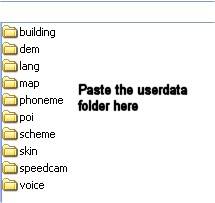
Now that you have done that you should see it like this

and that it finished
You can take the SD card out and put it back in the GPS.
Here you will see a movie clip on how to make a search for mine sites in Sandstone WA I hope you can follow it ok if not will post up more.

The next step will be to put OziCe onto the card so that once you get as close as you can with the Car Navigation POI you can then switch over to OZI and use your Geomap,Topo, to guide you way right up to it.
David
Step 1
First Download this file to somewere on your PC so you can find it then once you have downloaded it you need to unzip it and you will see a folder called userdata this it the folder that we are going to paste onto your SD card.
http://www.4shared.com/file/206694020/ffdec915/userdata.html
Step 2
Take the SD card out of your GPS and put it in your card reader in your PC and then open the SD card so that you will see all the file's that are on it which should look like this (if you or i have more file's not to worry)
Click on igo8

Now click on 2 Content

Now go to the downloaded file and copy it (only the folder userdata) and then paste it in here
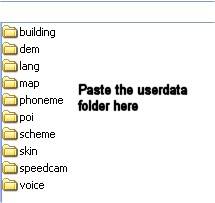
Now that you have done that you should see it like this

and that it finished
You can take the SD card out and put it back in the GPS.
Here you will see a movie clip on how to make a search for mine sites in Sandstone WA I hope you can follow it ok if not will post up more.

The next step will be to put OziCe onto the card so that once you get as close as you can with the Car Navigation POI you can then switch over to OZI and use your Geomap,Topo, to guide you way right up to it.
David

Detrackozi- Contributor Plus

- Number of posts : 1098
Registration date : 2008-10-27
 Re: Portable Car Navigation System
Re: Portable Car Navigation System
Well Hello David and a happy New Year to you. 
You have my full attention with this new thread.
Can you tell me if the GPS unit you mentioned above has a 240 volt AC adaptor, the E bay site does not clarify this. (yes I have sent an email to the seller, but I'm all eager to get going)
Also what is the mapping that comes with the unit is it Igo8 ?
thanks in advance for your continuing help (and education)
regards
John
You have my full attention with this new thread.
Can you tell me if the GPS unit you mentioned above has a 240 volt AC adaptor, the E bay site does not clarify this. (yes I have sent an email to the seller, but I'm all eager to get going)
Also what is the mapping that comes with the unit is it Igo8 ?
thanks in advance for your continuing help (and education)
regards
John
Guest- Guest
 Re: Portable Car Navigation System
Re: Portable Car Navigation System
Yes John for the 240 AC and it is the igo8 mapping software.
David
David

Detrackozi- Contributor Plus

- Number of posts : 1098
Registration date : 2008-10-27
 Re: Portable Car Navigation System
Re: Portable Car Navigation System
David, Done that and up to speed. One strange thing is card reader will not work on either computor  So I connected the GPS to the computor that allows it and accessed card that way
So I connected the GPS to the computor that allows it and accessed card that way  All is good!!
All is good!! 
John, My unit I bought for less than was stated above $170 I think (bought at ebay auction and missed a few before I got one), and it did come with a 240v AC adaptor and a 12v DC adaptor. Yes it is IGO8.
provided that it is the same unit??
Cheers Adrian
John, My unit I bought for less than was stated above $170 I think (bought at ebay auction and missed a few before I got one), and it did come with a 240v AC adaptor and a 12v DC adaptor. Yes it is IGO8.
provided that it is the same unit??
Cheers Adrian

GoldstalkerGPX- Contributor Plus

- Number of posts : 1732
Age : 100
Registration date : 2009-07-27
 Re: Portable Car Navigation System
Re: Portable Car Navigation System
Now that you have had a play and can see how it works you can go and load as many Google Kml Files you like so open Google Earth and load as many waypoints or create as many as you like and save them as a Kml file and place them in here.
Click on userdata

now POI

and you will see what you already have in there and you can paste as many as you like

If you click on these files like sandstone and Kalgoorie they will open in google and you can now see how many you have.
When you look at these on your GPS you may only see at the top right hand corner that there is only 75 plots by there is a lot more then that as it only show how many as you are in that spot as you more about some will go and other will show as you are in the field.
Click on userdata

now POI

and you will see what you already have in there and you can paste as many as you like

If you click on these files like sandstone and Kalgoorie they will open in google and you can now see how many you have.
When you look at these on your GPS you may only see at the top right hand corner that there is only 75 plots by there is a lot more then that as it only show how many as you are in that spot as you more about some will go and other will show as you are in the field.

Detrackozi- Contributor Plus

- Number of posts : 1098
Registration date : 2008-10-27
 Re: Portable Car Navigation System
Re: Portable Car Navigation System
Getting away to Ararat for a few day's for some R & R
Hope you enjoy playing with your new GPS Friend and keep the mind fresh as there is alot more to do next week on this Project
David
Hope you enjoy playing with your new GPS Friend and keep the mind fresh as there is alot more to do next week on this Project
David

Detrackozi- Contributor Plus

- Number of posts : 1098
Registration date : 2008-10-27
 Re: Portable Car Navigation System
Re: Portable Car Navigation System
Cheers David, I will be drilling in Adelaide for the next ten days so keep the instructions comming and I'll get that other problem looked at, good luck in Ararat, still plenty there!!! Thanks.

GoldstalkerGPX- Contributor Plus

- Number of posts : 1732
Age : 100
Registration date : 2009-07-27
 Car GPS
Car GPS
Hi Detrackozi
I have been looking for a GPS unit for quite some time and this one looks interesting can you just give me a couple of answers.
Is it easy to set up and use as I am a novice with these.
Can it map your own trip when you leave the main roads.
And can you give me a little more assistance with downloading Google.
Cheers Mal
I have been looking for a GPS unit for quite some time and this one looks interesting can you just give me a couple of answers.
Is it easy to set up and use as I am a novice with these.
Can it map your own trip when you leave the main roads.
And can you give me a little more assistance with downloading Google.
Cheers Mal

Mal Kent- New Poster

- Number of posts : 13
Registration date : 2009-09-29
 Re: Portable Car Navigation System
Re: Portable Car Navigation System
hi Mal,
David is the guru on Gps units, but if I may point you in the right direction with your Google question.
Top right of your screen, do a search for Google Earth, will give you ----http://earth.google.com/
open that page, top left you will see under Home --Downloads---read the Terms of Service, (if you have the time then select --- agree and download.
then select --- agree and download.
You may want to select the ---Product Tour -- to learn about a range of features. Including A tour of the Moon. Allow a few hours/days/weeks to get up to speed with this rather amazing feature on the internet.
enjoy
regards
John
David is the guru on Gps units, but if I may point you in the right direction with your Google question.
Top right of your screen, do a search for Google Earth, will give you ----http://earth.google.com/
open that page, top left you will see under Home --Downloads---read the Terms of Service, (if you have the time
You may want to select the ---Product Tour -- to learn about a range of features. Including A tour of the Moon. Allow a few hours/days/weeks to get up to speed with this rather amazing feature on the internet.
enjoy
regards
John
Guest- Guest
 Re: Portable Car Navigation System
Re: Portable Car Navigation System
johnshares wrote:hi Mal,
David is the guru on Gps units, but if I may point you in the right direction with your Google question.
Top right of your screen, do a search for Google Earth, will give you ----http://earth.google.com/
open that page, top left you will see under Home --Downloads---read the Terms of Service, (if you have the timethen select --- agree and download.
You may want to select the ---Product Tour -- to learn about a range of features. Including A tour of the Moon. Allow a few hours/days/weeks to get up to speed with this rather amazing feature on the internet.
enjoy
regards
John
Thanks for info John,much appreciated.
Cheers Mal.

Mal Kent- New Poster

- Number of posts : 13
Registration date : 2009-09-29
 Back
Back
Hi all back from 4 days out and a good time had by all for me $64 with the E-Trac and many pennies and six pence and three pence and 12 bits of gold for 5.1grms.

Mal
I have no Idear on what your ability is to to be able to use one of this GPS as I would be easy for me to say yes you can do it so it may be best to get anyone else from here that had just got one and found it easy to use.
You can plot in your own GPS spots and will guard you back to them but will not store your track file as it would if it was in Ozi-Explorer with any type of map you load up on the screen and on saying that we will be going to show you how to load OziCe onto the unit as well.(thats about all I can tell you Mal) Hope I can help you along with it.
My next post will be from were I left of last week.

Mal
I have no Idear on what your ability is to to be able to use one of this GPS as I would be easy for me to say yes you can do it so it may be best to get anyone else from here that had just got one and found it easy to use.
You can plot in your own GPS spots and will guard you back to them but will not store your track file as it would if it was in Ozi-Explorer with any type of map you load up on the screen and on saying that we will be going to show you how to load OziCe onto the unit as well.(thats about all I can tell you Mal) Hope I can help you along with it.
My next post will be from were I left of last week.

Detrackozi- Contributor Plus

- Number of posts : 1098
Registration date : 2008-10-27
 Portable Car Navigation
Portable Car Navigation
Hi Detracozi
I could not get my netbook and Ozi explorer's moving map to work. Tried everything!
I also bought one of these, got it up and running, but struggle to load Oziexplorer onto it.
I am waiting in anticipation for yor next "lesson".
Best
Kudu
I could not get my netbook and Ozi explorer's moving map to work. Tried everything!
I also bought one of these, got it up and running, but struggle to load Oziexplorer onto it.
I am waiting in anticipation for yor next "lesson".
Best
Kudu

Kudu- Good Contributor

- Number of posts : 100
Registration date : 2009-07-18
 Car GPS
Car GPS
Thanks David for your reply.
I have gone ahead and purchased a GPS like you mentioned, in the motions of finding out how to use it, the op manual is not very helpfull but will go through it and learn as I go along .
With the card I dont seem to be able to get my computer to read, it so I'm trying the usb cable connection see how I go.
Cheers Mal
I have gone ahead and purchased a GPS like you mentioned, in the motions of finding out how to use it, the op manual is not very helpfull but will go through it and learn as I go along .
With the card I dont seem to be able to get my computer to read, it so I'm trying the usb cable connection see how I go.
Cheers Mal

Mal Kent- New Poster

- Number of posts : 13
Registration date : 2009-09-29
 Re: Portable Car Navigation System
Re: Portable Car Navigation System
Mal
The SD card has a lock slide on the side of it move it the other way then see if it see your SD Card.
David
The SD card has a lock slide on the side of it move it the other way then see if it see your SD Card.
David

Detrackozi- Contributor Plus

- Number of posts : 1098
Registration date : 2008-10-27
 Re: Portable Car Navigation System
Re: Portable Car Navigation System
Do want to move onto loading OziCe but what to make sure all have manage to load the POI into there units ok so is anyone having any trouble.

Detrackozi- Contributor Plus

- Number of posts : 1098
Registration date : 2008-10-27
 Re: Portable Car Navigation System
Re: Portable Car Navigation System
Ready to go!
Kudu
Kudu

Kudu- Good Contributor

- Number of posts : 100
Registration date : 2009-07-18
 Car GPS
Car GPS
David
No the compter dosen't seem to register the card in the slot.
Also with the reversing camera what on the menu do you select to operate this, I'm wanting to put this on my caravan when I can work out the wireing and connections.
Cheers Mal
No the compter dosen't seem to register the card in the slot.
Also with the reversing camera what on the menu do you select to operate this, I'm wanting to put this on my caravan when I can work out the wireing and connections.
Cheers Mal

Mal Kent- New Poster

- Number of posts : 13
Registration date : 2009-09-29
 Re: Portable Car Navigation System
Re: Portable Car Navigation System
My computer does read the card but itdoes not seem to be all there.
Connect the unit to the computor via usb and i can access all of the card .
Do not know why this is so .
Connect the unit to the computor via usb and i can access all of the card .
Do not know why this is so .
zacc- Contributor

- Number of posts : 51
Registration date : 2009-12-07
 Re: Portable Car Navigation System
Re: Portable Car Navigation System
Hi All back for four days until I head back to Adelaide for another stint, Seems a few people are having the same trouble getting computors to read cards and or connect to the gps. I bought another card and card reader, tried the lock on the card nothing worked, When I connected the gps to the computor all was fine and followed Davids instructions to the T, (very easy and straight forward) I could see all of Davids waypoints on the computer and my waypoints I entered are all there on the card, but do not register in the POI as in the video posted. Very frustrating. I bought this unit months ago for the exact reasons we are here now. I have no idea why this is so, but if anyone can help please do. I have tried this on two computors now still with no avail. Short of buying a new computor I'm lost. I looked on a GPS forum and some guys there were having the same problem with the same units but they seem to have sorted it out, too bad that none of them were willing to helpout how they solved the problem.
David looks like the E-Trac served you well....well done.
Cheers
David looks like the E-Trac served you well....well done.
Cheers

GoldstalkerGPX- Contributor Plus

- Number of posts : 1732
Age : 100
Registration date : 2009-07-27
Page 1 of 3 • 1, 2, 3 
 Similar topics
Similar topics» Portable in Car Navigation
» Hema 7 car navigation system
» In Car Navigation with Ozi Explorer and Gold & Ghosts Geo Maps "Help Needed"
» Off Topic: Portable Telescopes
» The portable Gold Wheel
» Hema 7 car navigation system
» In Car Navigation with Ozi Explorer and Gold & Ghosts Geo Maps "Help Needed"
» Off Topic: Portable Telescopes
» The portable Gold Wheel
Page 1 of 3
Permissions in this forum:
You cannot reply to topics in this forum