WA Tenements as of the 3-6-2011
Page 1 of 1
 WA Tenements as of the 3-6-2011
WA Tenements as of the 3-6-2011
These Tenements have been done for Ozi the Tenements can be load as Ozi=Track files and the Details of the Tenements are done as Namesearch files.
Here are the files to be downloaded.
First think is to create a New folder so as to have these file downloaded too.
Now that you have created a new folder Download each of these two files into that folder.
http://www.4shared.com/file/OJRJZkJJ/WA_3-06-2011_Tenements_Ozi-Tra.html
http://www.4shared.com/file/1kuu9upg/WA_3-06-2011_Tenements-Namesea.html
Now I am hoping that you will now have both of these in the New folder and should look like this
WA 3-06-2011 Tenements Ozi-Track File.zip
WA 3-06-2011 Tenements-Namesearch File.zip
Both have been Winziped so you will need to unzip them and once you have done that you should see two folders that are named
WA 3-06-2011 Tenements Ozi-Track File
WA 3-06-2011 Tenements-Namesearch File
Those that have used Ozi-Explorer can put them were they like as they will know how to load them into Ozi but for any newcomers to Ozi-Explorer I would like you to put them were it would be best for you so that you will always find them.
We will go though the steps now to show you were to save each one of these two folders
STEP:1
File 1: WA 3-06-2011 Tenements Ozi-Track File
Copy this copy then got to your C:Drive look down till you see Ozi-Explorer-Doulbe left click on it and you will see a sub folder called Data.Double left click on that to open it then just paste the File 1: WA 3-06-2011 Tenements Ozi-Track File in there.
Step:2
File 2: WA 3-06-2011 Tenements-Namesearch File
Copy this copy then got to your C:Drive look down till you see Ozi-Explorer-Doulbe left click on it and you will see a sub folder called Namesearch. Double left click on that to open it then just paste the File 1: WA 3-06-2011 Tenements-Namesearch File in there.
If you have manage to do all that then now you can use the data with in your Ozi-Explorer.
Open up a WA Map of a area you know and once you have done that now load one of the WA Tenement Ozi Track File
Click on the Load Button on the top leftside then click on Load track from file(Multi)
You will see this

Select:EXPLORATION LICENCE Live=6087.plt and then click open and you will see the EL Live Tenements loaded onto your map, now to get the Tenement number and who owns it and to see that we will use the Ozi Namesearch.
Click on the Button on the top far right end of Ozi name and you should see this on your main map page.

Then select: EXPLORATION LICENCE-WA 3-06-2011 Ten-live-Pending-owner
and click on open.

There is alot you can do with the Ozi Namesearch tool so its best to learn as much as you can on how to use it as it can be very helpful.
What you can do here is you can type of a EL Tenement that you know of or you can load all the Tenements LIVE and Pending on the displayed map to load all put a tick in the ON MAP BOX then click on the red and white centre button and it will load all the Tenements onto the already Loaded Tenements Track File on your screen.
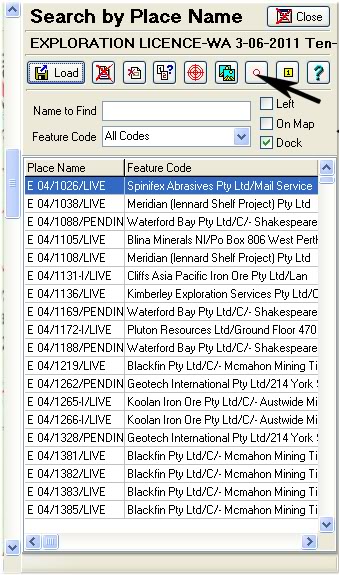
How it looks
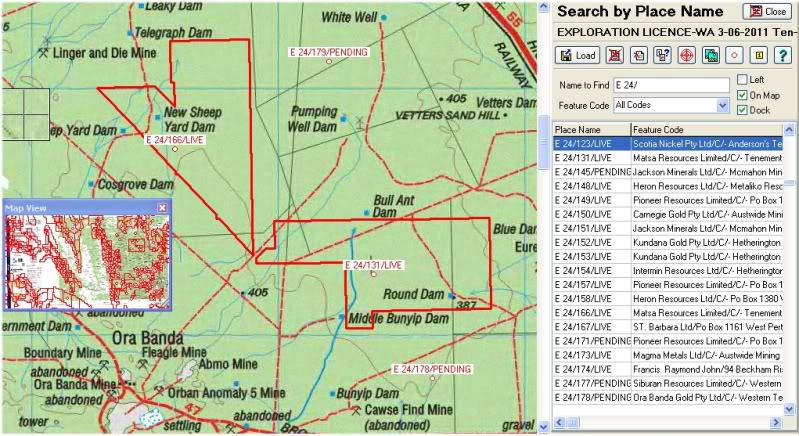
David
Here are the files to be downloaded.
First think is to create a New folder so as to have these file downloaded too.
Now that you have created a new folder Download each of these two files into that folder.
http://www.4shared.com/file/OJRJZkJJ/WA_3-06-2011_Tenements_Ozi-Tra.html
http://www.4shared.com/file/1kuu9upg/WA_3-06-2011_Tenements-Namesea.html
Now I am hoping that you will now have both of these in the New folder and should look like this
WA 3-06-2011 Tenements Ozi-Track File.zip
WA 3-06-2011 Tenements-Namesearch File.zip
Both have been Winziped so you will need to unzip them and once you have done that you should see two folders that are named
WA 3-06-2011 Tenements Ozi-Track File
WA 3-06-2011 Tenements-Namesearch File
Those that have used Ozi-Explorer can put them were they like as they will know how to load them into Ozi but for any newcomers to Ozi-Explorer I would like you to put them were it would be best for you so that you will always find them.
We will go though the steps now to show you were to save each one of these two folders
STEP:1
File 1: WA 3-06-2011 Tenements Ozi-Track File
Copy this copy then got to your C:Drive look down till you see Ozi-Explorer-Doulbe left click on it and you will see a sub folder called Data.Double left click on that to open it then just paste the File 1: WA 3-06-2011 Tenements Ozi-Track File in there.
Step:2
File 2: WA 3-06-2011 Tenements-Namesearch File
Copy this copy then got to your C:Drive look down till you see Ozi-Explorer-Doulbe left click on it and you will see a sub folder called Namesearch. Double left click on that to open it then just paste the File 1: WA 3-06-2011 Tenements-Namesearch File in there.
If you have manage to do all that then now you can use the data with in your Ozi-Explorer.
Open up a WA Map of a area you know and once you have done that now load one of the WA Tenement Ozi Track File
Click on the Load Button on the top leftside then click on Load track from file(Multi)
You will see this

Select:EXPLORATION LICENCE Live=6087.plt and then click open and you will see the EL Live Tenements loaded onto your map, now to get the Tenement number and who owns it and to see that we will use the Ozi Namesearch.
Click on the Button on the top far right end of Ozi name and you should see this on your main map page.

Then select: EXPLORATION LICENCE-WA 3-06-2011 Ten-live-Pending-owner
and click on open.

There is alot you can do with the Ozi Namesearch tool so its best to learn as much as you can on how to use it as it can be very helpful.
What you can do here is you can type of a EL Tenement that you know of or you can load all the Tenements LIVE and Pending on the displayed map to load all put a tick in the ON MAP BOX then click on the red and white centre button and it will load all the Tenements onto the already Loaded Tenements Track File on your screen.
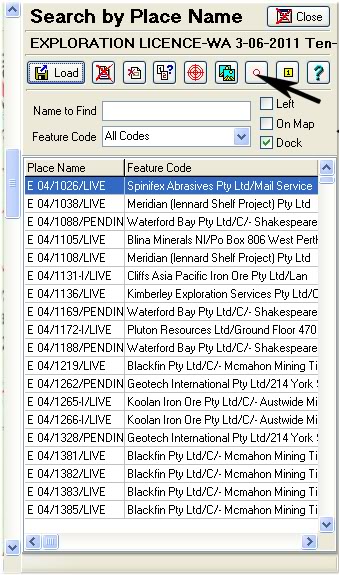
How it looks
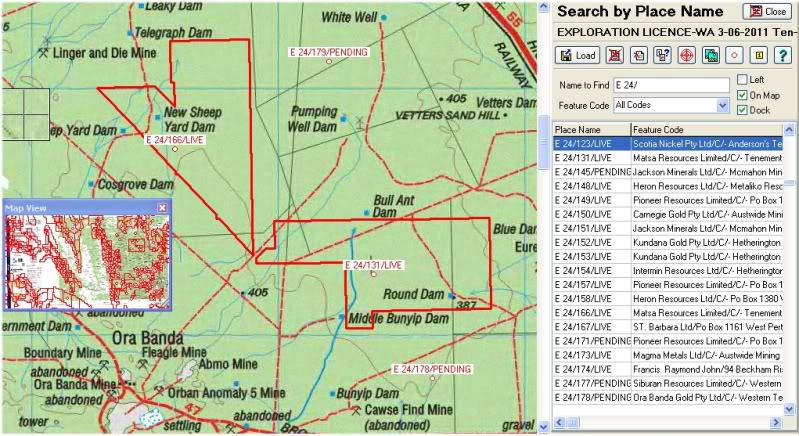
David

Detrackozi- Contributor Plus

- Number of posts : 1098
Registration date : 2008-10-27
 Similar topics
Similar topics» WA Tenements For Ozi
» WA Current 3-06-2011 Tenements For GoolgeEarth
» WA Currant 3-06-2011 Tenements as Ozi-Waypoints
» WA Currant 3-06-2011 Tenements For Geomap WA Software
» NSW Tenements
» WA Current 3-06-2011 Tenements For GoolgeEarth
» WA Currant 3-06-2011 Tenements as Ozi-Waypoints
» WA Currant 3-06-2011 Tenements For Geomap WA Software
» NSW Tenements
Page 1 of 1
Permissions in this forum:
You cannot reply to topics in this forum