How to upload the picture/s on our forum (in pictures)
3 posters
Gold Detecting and Prospecting Forum :: General :: General Discussion :: General Discussion Help Area
Page 1 of 1
 How to upload the picture/s on our forum (in pictures)
How to upload the picture/s on our forum (in pictures)
Click where the arrow is (host an image) -You will find this icon bellow the title of the topic with a lot of other small icons
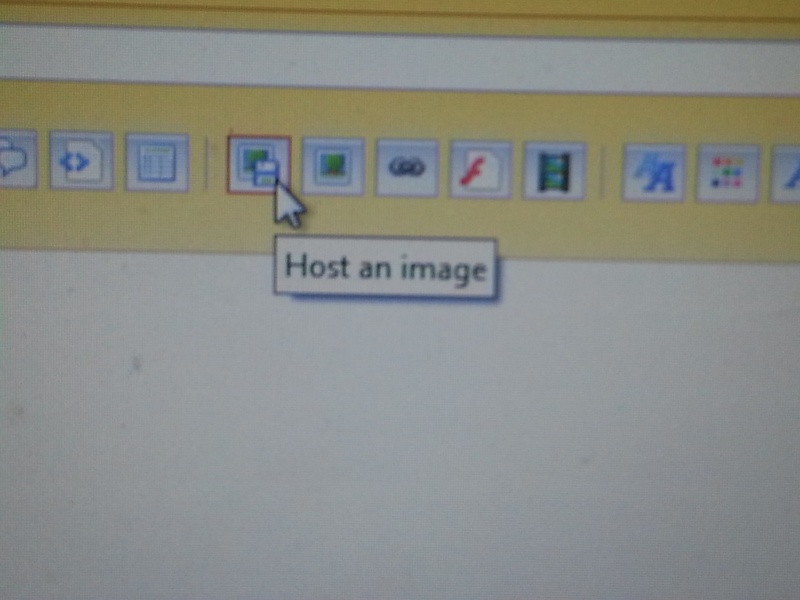
When the box upload your image opens up click Browse where your picture are stored:
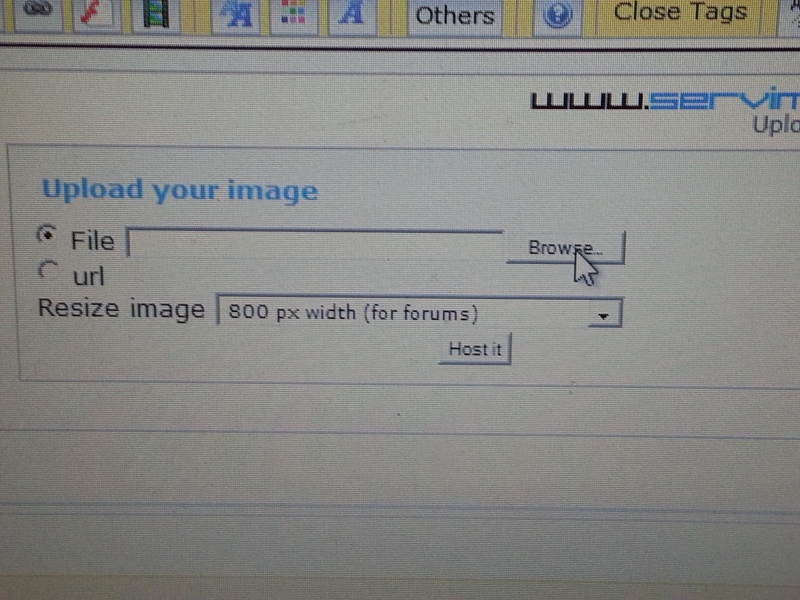
You will get file uploads and then click the photo you want to upload and click open

Click Host it
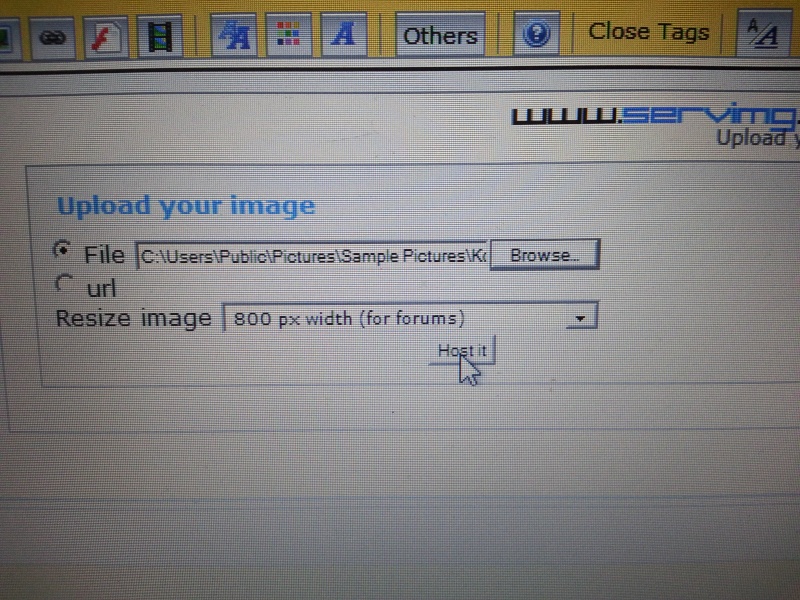
Wait until the file is ready to be uploaded and you will get this window:
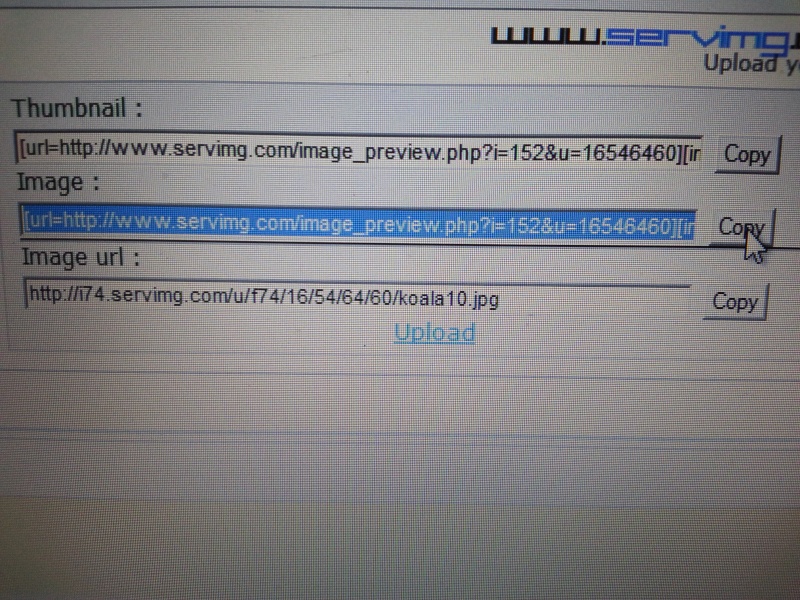
Click copy and a file will be in a blue colour (highlighted)
In your topic in a writing fields right click your mouse and press paste.
Scroll down to the end of your post page and you will see 2 buttons preview and send. Click preview and you will see the image/s which will be on your post.
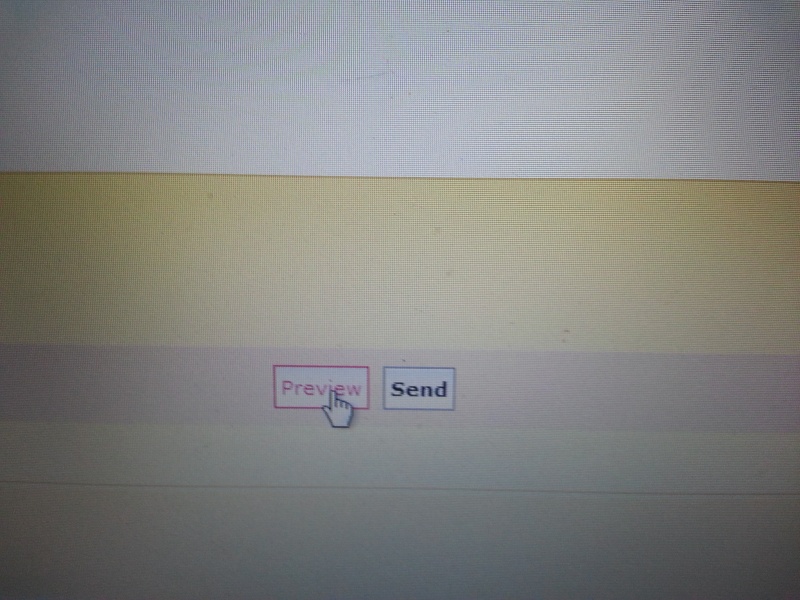
You can repeat the process if you have more photos.
When you finish your post press send.
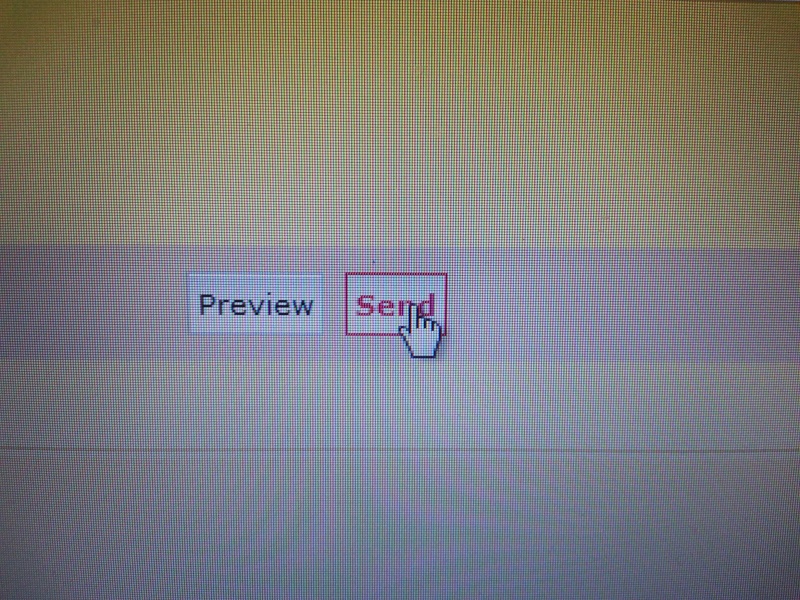
GoldEN
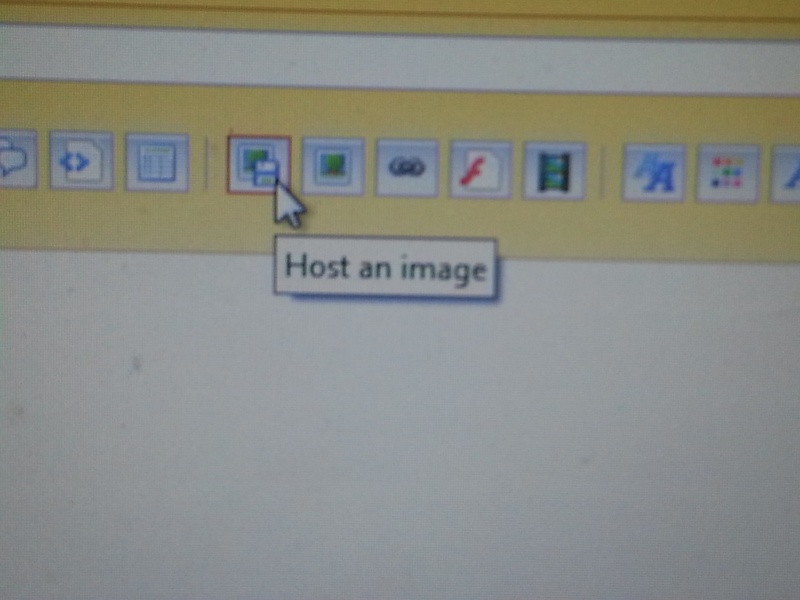
When the box upload your image opens up click Browse where your picture are stored:
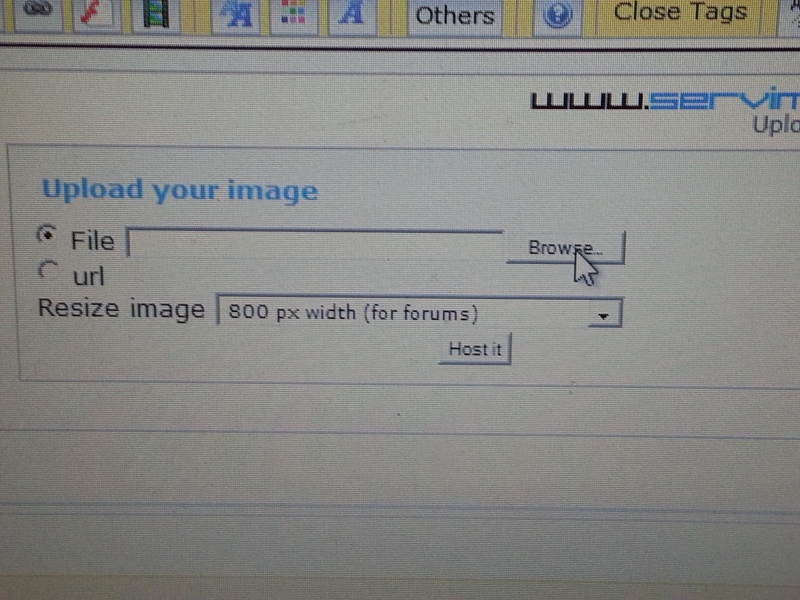
You will get file uploads and then click the photo you want to upload and click open

Click Host it
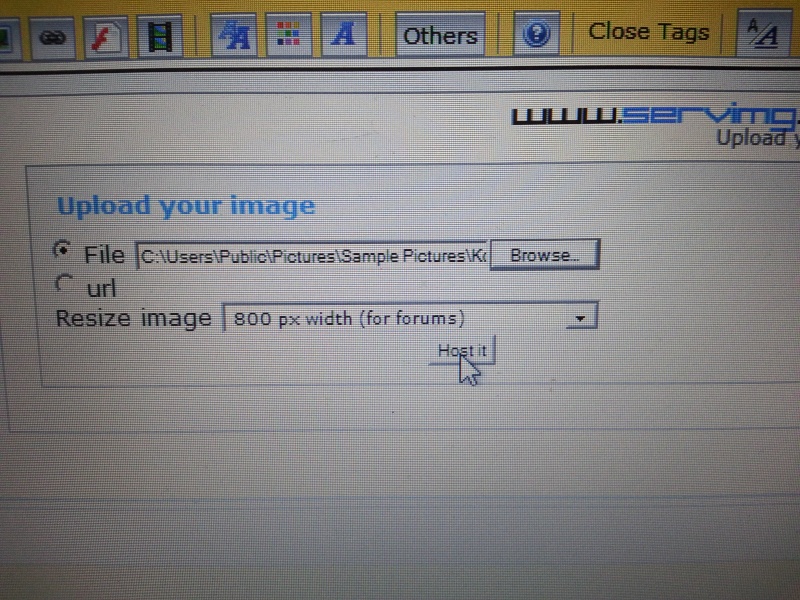
Wait until the file is ready to be uploaded and you will get this window:
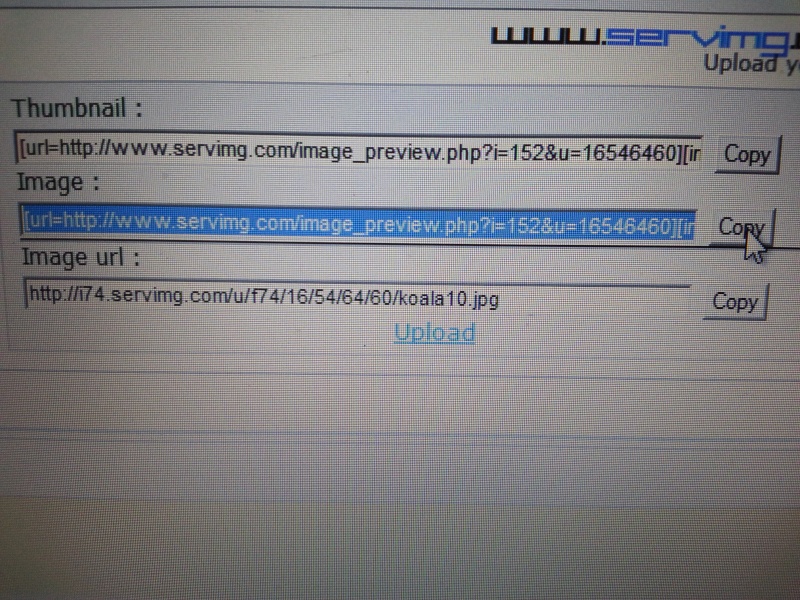
Click copy and a file will be in a blue colour (highlighted)
In your topic in a writing fields right click your mouse and press paste.
Scroll down to the end of your post page and you will see 2 buttons preview and send. Click preview and you will see the image/s which will be on your post.
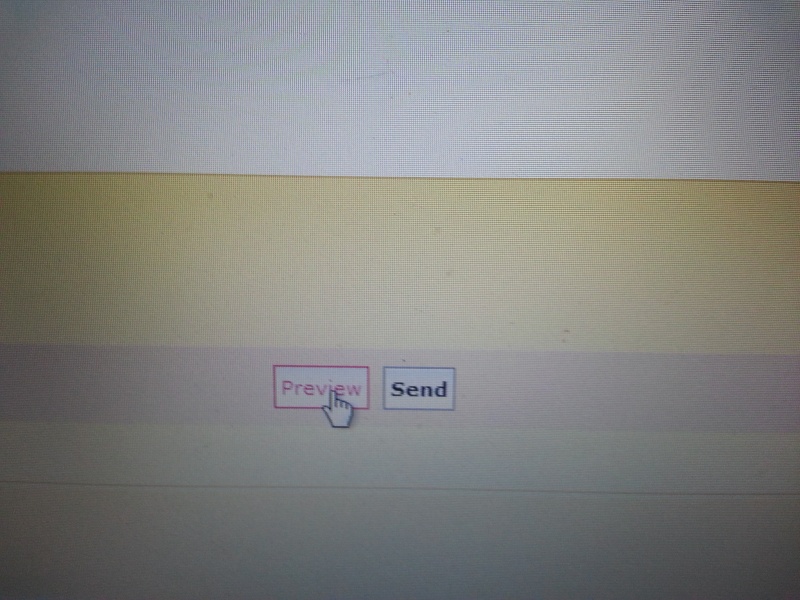
You can repeat the process if you have more photos.
When you finish your post press send.
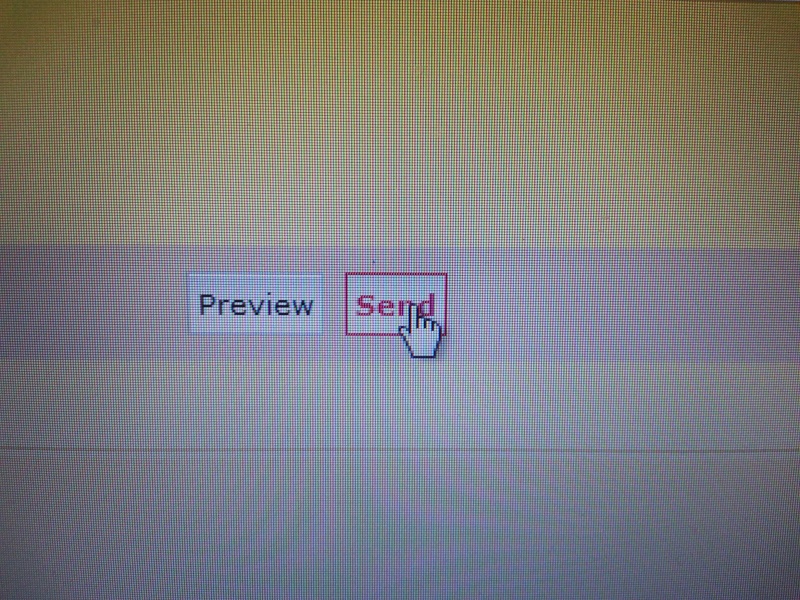
GoldEN
Guest- Guest
 Re: How to upload the picture/s on our forum (in pictures)
Re: How to upload the picture/s on our forum (in pictures)
Now that doesn't work with an iPad !
Guest- Guest
 Re: How to upload the picture/s on our forum (in pictures)
Re: How to upload the picture/s on our forum (in pictures)
G'day Ark I use the IPad and when I post pics I use photo bucket. Works good for me. 
Cheers.
Mike.
Cheers.
Mike.
Guest- Guest
 Re: How to upload the picture/s on our forum (in pictures)
Re: How to upload the picture/s on our forum (in pictures)
Hi guys, I am a bit of a computer dummy but I save my pics to photobucket also & this works for me too.
Good luck out there
JW
Good luck out there
JW

kiwijw- Contributor Plus

- Number of posts : 1886
Age : 65
Registration date : 2010-09-02
 Adding Photos
Adding Photos
It was great to see a contributor adding uploading of Photo instructions. I havnt tried yet but a Photo is better than a 1000 words unless its Brenda making a fun joke as she was spied on by some paranoid boof head locals  swing wildly away to show them they were wasting their time spying on her.Paul and Brenda also had great photos to illustrate her articles in Gem & Treasure magazine ~ I loved the Murchison prospecting book ~ Paul does a great job first researching the areas they write about so I cant wait for my copy of Karratha Gold to arrive ~ One has to wonder at the logic of paying many hundreds of dollars for Gold and Ghosts with de Havilland`s mud maps, when one can buy a current publication with accurate present day information, already sussed out by Paul, and the unique and exquisite Brenda`s comments
swing wildly away to show them they were wasting their time spying on her.Paul and Brenda also had great photos to illustrate her articles in Gem & Treasure magazine ~ I loved the Murchison prospecting book ~ Paul does a great job first researching the areas they write about so I cant wait for my copy of Karratha Gold to arrive ~ One has to wonder at the logic of paying many hundreds of dollars for Gold and Ghosts with de Havilland`s mud maps, when one can buy a current publication with accurate present day information, already sussed out by Paul, and the unique and exquisite Brenda`s comments  about their camper-van camp illustrated with Photos what a good modern prospectors outfit looks like ~ I look forward to uploading my find as instructed hopefully
about their camper-van camp illustrated with Photos what a good modern prospectors outfit looks like ~ I look forward to uploading my find as instructed hopefully 
Charlie Dare- Number of posts : 1
Registration date : 2014-05-14
 Re: How to upload the picture/s on our forum (in pictures)
Re: How to upload the picture/s on our forum (in pictures)
G'day All,
Here are some links to help with uploading your photos.
https://golddetecting.forumotion.net/t8442-how-to-post-pictures-on-the-forum
http://photobucket.com/
https://golddetecting.forumotion.net/t14215-how-to-upload-the-picture-s-on-our-forum-in-pictures
http://tinypic.com/
https://golddetecting.forumotion.net/t6816-having-trouble-posting-a-picture#61308
Cheers.
Mike.
Here are some links to help with uploading your photos.
https://golddetecting.forumotion.net/t8442-how-to-post-pictures-on-the-forum
http://photobucket.com/
https://golddetecting.forumotion.net/t14215-how-to-upload-the-picture-s-on-our-forum-in-pictures
http://tinypic.com/
https://golddetecting.forumotion.net/t6816-having-trouble-posting-a-picture#61308
Cheers.
Mike.
Guest- Guest
 Re: How to upload the picture/s on our forum (in pictures)
Re: How to upload the picture/s on our forum (in pictures)
To upload pic from photobucket:
once you have set up your photobucket account uploaded your pics
Click on your pic in your library on photo bucket: Next screen will appear
Now click on the chain-link button (should look like a chain)
then click on Photo link (HTML & IMG),(this will copy the link)
Then paste it to your Post on forum ( right mouse button)
Tip: edit your pics to shrink them up before your up load to photoBucket.
Hope this helps.
once you have set up your photobucket account uploaded your pics
Click on your pic in your library on photo bucket: Next screen will appear
Now click on the chain-link button (should look like a chain)
then click on Photo link (HTML & IMG),(this will copy the link)
Then paste it to your Post on forum ( right mouse button)
Tip: edit your pics to shrink them up before your up load to photoBucket.
Hope this helps.
Last edited by mickAurum on Wed Jan 21, 2015 3:52 pm; edited 1 time in total (Reason for editing : Add a little tip)

Aurumick- Contributor Plus

- Number of posts : 351
Registration date : 2014-12-03
 Re: How to upload the picture/s on our forum (in pictures)
Re: How to upload the picture/s on our forum (in pictures)
It has changed a bit but essentially still the same as before, it just looks a bit different.
Putting up pictures is a bit of a process but once you get used to it all good.
Step 1
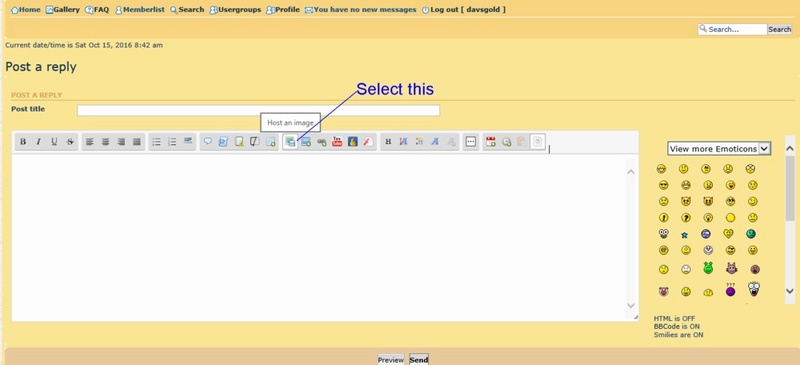
Step 2
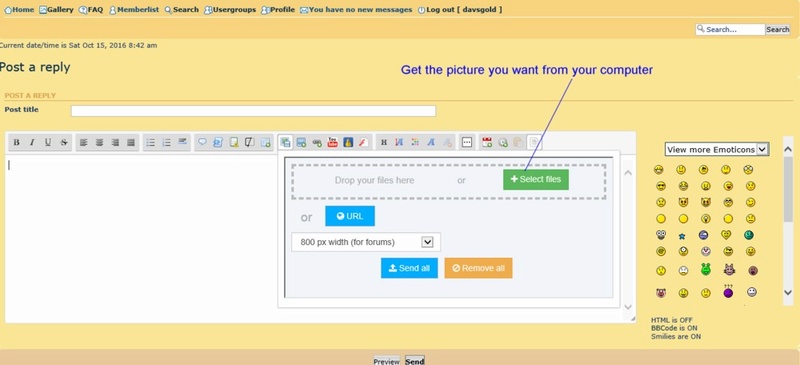
Step 3
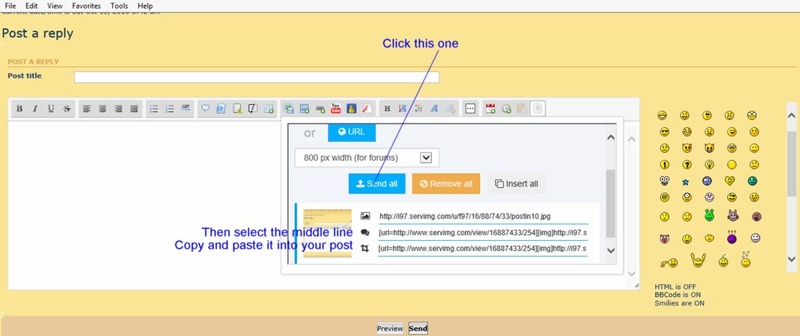
cheers dave
Putting up pictures is a bit of a process but once you get used to it all good.
Step 1
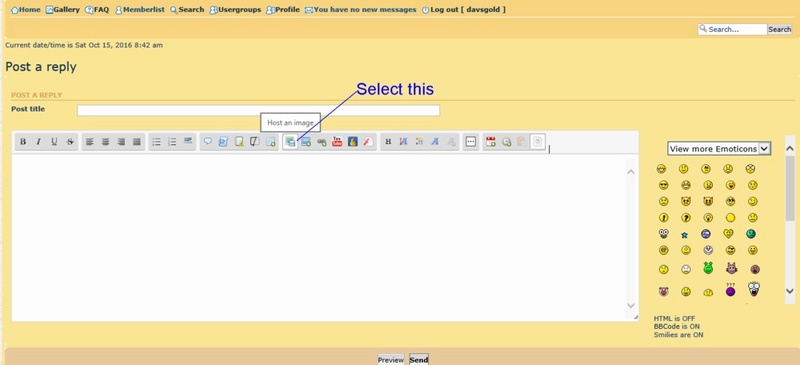
Step 2
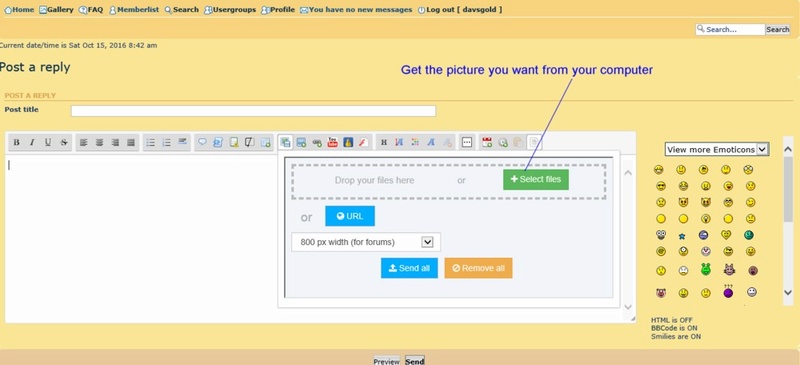
Step 3
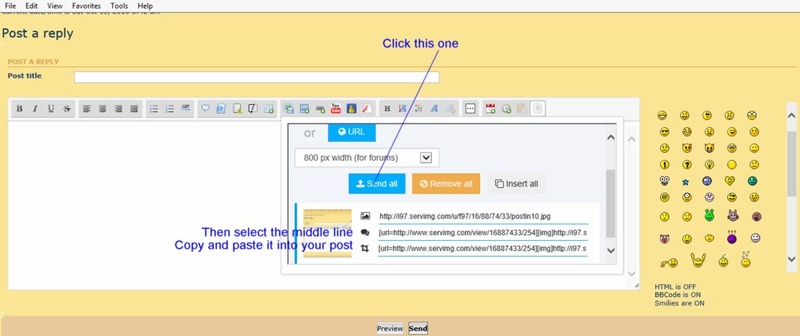
cheers dave
Guest- Guest
 Similar topics
Similar topics» Gold Platinum Speciman????
» Deleting your picture
» For NSW prospectors & fossickers
» Having trouble posting a picture
» how to post pictures on the forum
» Deleting your picture
» For NSW prospectors & fossickers
» Having trouble posting a picture
» how to post pictures on the forum
Gold Detecting and Prospecting Forum :: General :: General Discussion :: General Discussion Help Area
Page 1 of 1
Permissions in this forum:
You cannot reply to topics in this forum