Going Wireless on my GPX4500
+4
joe82
rc62burke
chrism
Digginerup
8 posters
Page 1 of 1
 Going Wireless on my GPX4500
Going Wireless on my GPX4500
Hi everybody
After looking at the wireless options for the GPX available both commercially and on-line I wanted to adapt something to suit my needs.
The primary reason for wanting to go wireless was because when I use the detector I need to swap from one hand to the other every so often. I have a mid-back issue that gets a bit nasty when I'm swinging throughout the day and I need to swap hands so as to keep the pain at bay and also keep me hunting for a lot longer. I finally got fed up with getting tangled between the power cable and headphone cable every time I swapped around and wanted to sort this out. As for the pick placement, well, that’s a different issue.
There were a few comments made about the new lightweight GPX battery available that could be attached to the control box but it just didn’t tick all the boxes for me. What did get my attention was a wireless setup made by jrbeatty in a topic started by Jungle a while back. Link to that post is below.
https://golddetecting.forumotion.net/t23261-new-minelab-gpx-lightweight-battery
So with full credit going to jrbeatty for this project I'm going to try and replicate his setup for my own purposes and maybe help out anybody else that is trying to nut out a setup like this or similar.
I don’t have an electronics background so I need to take this very carefully. The bottom line is that if I make ONE small mistake I will end up with a FRIED detector. So please, if you do undertake to copy this build YOU ARE DOING IT AT YOUR OWN RISK. Always double and triple check your work ‘cause there aint no going back.
I will also keep a close tab on what it will cost me as a total project build. I believe that the lightweight battery and pouch is worth about $250 so I’ll try and keep it as close to that figure as I can if it’s possible.
I’ll be posting progressively as I go through the build with as much detail as I can, there may be some delays depending on my time commitments and overlooked parts ordered/needed or simply stuffed up.
So we begin.
I think I got lucky with this one. There was a pair of Sennheiser RS160 on Gummy the other day.
Second hand ex-demo item with an asking price of $85 plus $15 delivery to Sydney. The lovely lady let me have them for $90 all up delivered [$75 for the headphones and $15 delivery] so I don’t think I did too bad with that. Got them delivered yesterday in the original packaging. A few wear marks on the foam cushions but not too shabby for the price.

Then back onto Ebay for some more of the goodies
Flourion 2S2P 8000mAH 7.4V 40C LiPo with Deans plug $43.99 delivered
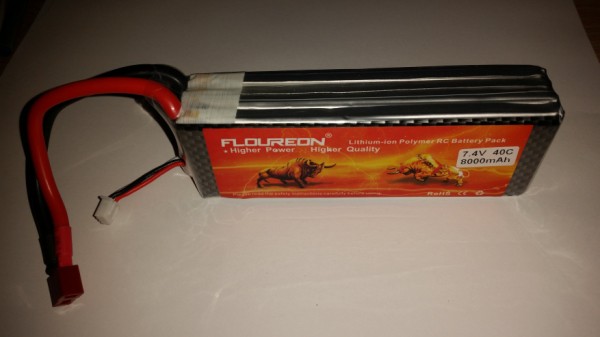

http://www.ebay.com.au/itm/371521284201?_trksid=p2057872.m2749.l2648&ssPageName=STRK%3AMEBIDX%3AIT
Now this is probably the toughest justification in the project. So I told myself that I needed a better charger for my NiMH batteries anyway……lol
Imax Digital Charger V2 $80.85
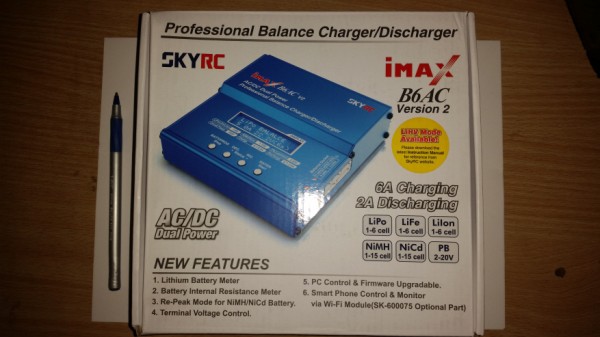
http://www.ebay.com.au/itm/400805723704?_trksid=p2057872.m2749.l2648&ssPageName=STRK%3AMEBIDX%3AIT
5Pin connector for GPX power lead $6.50 each plus $8.25 delivery [I bought 3 of them just in case]
http://www.ebay.com.au/itm/182098848928?_trksid=p2057872.m2749.l2648&ssPageName=STRK%3AMEBIDX%3AIT
I already had the in-line fuse connector and some spare 3mm x 5 core cable in the garage. So lets give it a nominal cost of $10
Well that’s it so far, just have to get out this weekend and buy a Deans plug [or 2] and start with the assembly work
Cheers
ChrisM
After looking at the wireless options for the GPX available both commercially and on-line I wanted to adapt something to suit my needs.
The primary reason for wanting to go wireless was because when I use the detector I need to swap from one hand to the other every so often. I have a mid-back issue that gets a bit nasty when I'm swinging throughout the day and I need to swap hands so as to keep the pain at bay and also keep me hunting for a lot longer. I finally got fed up with getting tangled between the power cable and headphone cable every time I swapped around and wanted to sort this out. As for the pick placement, well, that’s a different issue.
There were a few comments made about the new lightweight GPX battery available that could be attached to the control box but it just didn’t tick all the boxes for me. What did get my attention was a wireless setup made by jrbeatty in a topic started by Jungle a while back. Link to that post is below.
https://golddetecting.forumotion.net/t23261-new-minelab-gpx-lightweight-battery
So with full credit going to jrbeatty for this project I'm going to try and replicate his setup for my own purposes and maybe help out anybody else that is trying to nut out a setup like this or similar.
I don’t have an electronics background so I need to take this very carefully. The bottom line is that if I make ONE small mistake I will end up with a FRIED detector. So please, if you do undertake to copy this build YOU ARE DOING IT AT YOUR OWN RISK. Always double and triple check your work ‘cause there aint no going back.
I will also keep a close tab on what it will cost me as a total project build. I believe that the lightweight battery and pouch is worth about $250 so I’ll try and keep it as close to that figure as I can if it’s possible.
I’ll be posting progressively as I go through the build with as much detail as I can, there may be some delays depending on my time commitments and overlooked parts ordered/needed or simply stuffed up.
So we begin.
I think I got lucky with this one. There was a pair of Sennheiser RS160 on Gummy the other day.
Second hand ex-demo item with an asking price of $85 plus $15 delivery to Sydney. The lovely lady let me have them for $90 all up delivered [$75 for the headphones and $15 delivery] so I don’t think I did too bad with that. Got them delivered yesterday in the original packaging. A few wear marks on the foam cushions but not too shabby for the price.

Then back onto Ebay for some more of the goodies
Flourion 2S2P 8000mAH 7.4V 40C LiPo with Deans plug $43.99 delivered
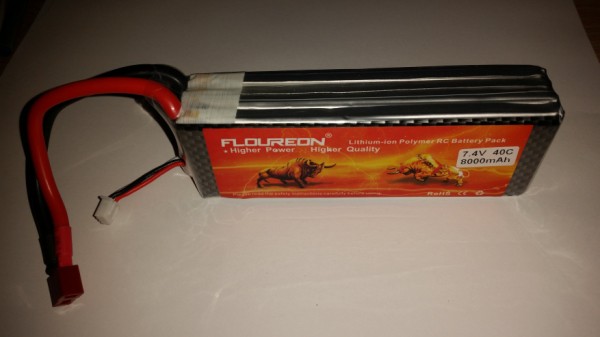

http://www.ebay.com.au/itm/371521284201?_trksid=p2057872.m2749.l2648&ssPageName=STRK%3AMEBIDX%3AIT
Now this is probably the toughest justification in the project. So I told myself that I needed a better charger for my NiMH batteries anyway……lol
Imax Digital Charger V2 $80.85
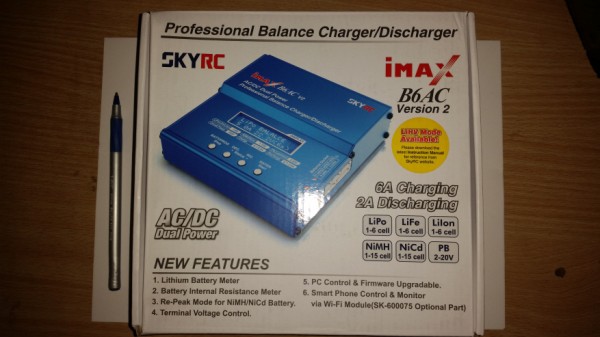
http://www.ebay.com.au/itm/400805723704?_trksid=p2057872.m2749.l2648&ssPageName=STRK%3AMEBIDX%3AIT
5Pin connector for GPX power lead $6.50 each plus $8.25 delivery [I bought 3 of them just in case]
http://www.ebay.com.au/itm/182098848928?_trksid=p2057872.m2749.l2648&ssPageName=STRK%3AMEBIDX%3AIT
I already had the in-line fuse connector and some spare 3mm x 5 core cable in the garage. So lets give it a nominal cost of $10
Well that’s it so far, just have to get out this weekend and buy a Deans plug [or 2] and start with the assembly work
Cheers
ChrisM

chrism- Contributor

- Number of posts : 38
Age : 60
Registration date : 2012-06-17
 Re: Going Wireless on my GPX4500
Re: Going Wireless on my GPX4500
Thank you for your comments jrbeatty.
Knowing that you’re in the background watching and willing to help out with any questions is making me panic less about slipping up.
So far I’ve managed to assemble the new power lead that attaches directly to the control box.
1st Lesson learnt…….
The 3mm 5core trailer cable is not suitable for this application [ in my opinion]. It’s not that it can’t be used but I didn’t think it was worth the hassles. The wire needed to be dropped to a 2mm so as that it can be inserted snugly into the pin terminals and then soldered. So off to Jaycar for a meter of 4core x2mm cable. Price : $3.60 p/m

I just gotta say it again about how nervous this makes me so I'm trying to cover all bases for errors.
This is the pic that was posted by jrbeatty with the labelled plug terminals [as you look down on the plug end]

I then reversed the plug and drew a picture that corresponded to what I was seeing while I was soldering the wires to the plug. As a footnote though, after I magnified the plug end I noticed that each terminal is individually numbered and it corresponds exactly to the above picture
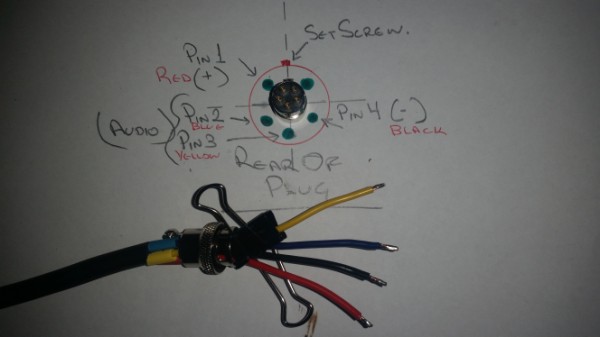
I carefully soldered all the wires to the plug and heat shrinked every wire for added security.


Assembled the plug end, heat shrunk that bit also and that’s it ! Finished.

2nd Lesson learnt…….
I believed that by pre-soldering the wire ends it would make attaching it to the cable quicker and easier. I was wrong. The wires got too thick and wouldn’t fit so I had to cut them back and started again.
3rd Lesson learnt…….
I didn’t make sure that my 4 wires were not overlapping each other before I soldered them on. I only noticed that when it came to fitting the plug on. I didn’t re-do it but I’d pay more attention to that detail next time.
Finally I ran my trusty multimeter[set on continuity] across every pin and cable end to make sure I don’t have a short or bad sweat between the solder job.
I'm happy to report that all is good with the meter readings.Next stage is connecting the cable to the battery and sorting out the audio
Just debating now on how long to leave the power cable and If polarity on the audio side is important.
That’s it for now.
Cheers
ChrisM
Knowing that you’re in the background watching and willing to help out with any questions is making me panic less about slipping up.
So far I’ve managed to assemble the new power lead that attaches directly to the control box.
1st Lesson learnt…….
The 3mm 5core trailer cable is not suitable for this application [ in my opinion]. It’s not that it can’t be used but I didn’t think it was worth the hassles. The wire needed to be dropped to a 2mm so as that it can be inserted snugly into the pin terminals and then soldered. So off to Jaycar for a meter of 4core x2mm cable. Price : $3.60 p/m

I just gotta say it again about how nervous this makes me so I'm trying to cover all bases for errors.
This is the pic that was posted by jrbeatty with the labelled plug terminals [as you look down on the plug end]

I then reversed the plug and drew a picture that corresponded to what I was seeing while I was soldering the wires to the plug. As a footnote though, after I magnified the plug end I noticed that each terminal is individually numbered and it corresponds exactly to the above picture
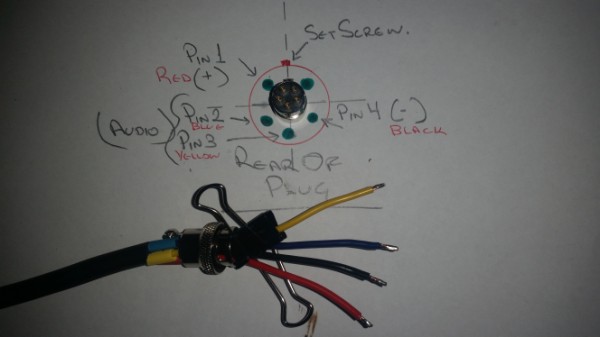
I carefully soldered all the wires to the plug and heat shrinked every wire for added security.


Assembled the plug end, heat shrunk that bit also and that’s it ! Finished.

2nd Lesson learnt…….
I believed that by pre-soldering the wire ends it would make attaching it to the cable quicker and easier. I was wrong. The wires got too thick and wouldn’t fit so I had to cut them back and started again.
3rd Lesson learnt…….
I didn’t make sure that my 4 wires were not overlapping each other before I soldered them on. I only noticed that when it came to fitting the plug on. I didn’t re-do it but I’d pay more attention to that detail next time.
Finally I ran my trusty multimeter[set on continuity] across every pin and cable end to make sure I don’t have a short or bad sweat between the solder job.
I'm happy to report that all is good with the meter readings.Next stage is connecting the cable to the battery and sorting out the audio
Just debating now on how long to leave the power cable and If polarity on the audio side is important.
That’s it for now.
Cheers
ChrisM

chrism- Contributor

- Number of posts : 38
Age : 60
Registration date : 2012-06-17
 Re: Going Wireless on my GPX4500
Re: Going Wireless on my GPX4500
Next on the list of things to do.
Strip back the audio cable and solder it to the new lead.
I wrote down my cable colours so I can test them later when I connect everything.


The audio cable heatshrinked and attached to mail power cable
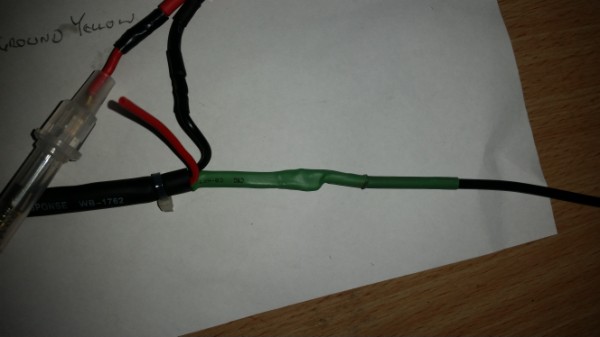
This is what the completed cable looks like
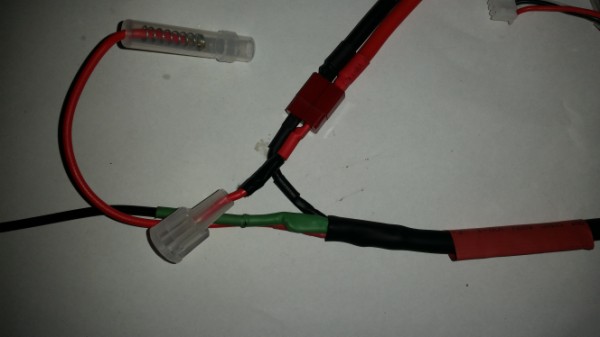
And finally, the whole kit and caboodle….

Well, I suppose we got this far unscathed but it’s the moment of truth.
Before I pluged it into the control box I re-tested my wiring making sure all my pin contacts were correct [again]. Satisfied with that I plugged it in and hit the switch.
I’d like to say it was a textbook result but it wasn’t. It didn’t fire up but that was due to operator error. On the second attempt….good as gold !!

Plugged in the wireless…works a treat.
I tried to include as many pics as I felt were needed in this build just in case somebody wants to replicate some of what is shared here
I gotta say it was a fun build and not too hard overall.
Thank you also to jrbeatty for being in the background and answering all my questions about the build. Awesome help mate thanks again.
Finally the cost of the build
Imax charger $80.85
LiPo Battery $43.99
5pin Plug $14.75
Headset $90.00
Deans plug $3.50
4core cable $3.60
Miscellaneous $10.00
12v Adaptor $20.00
TOTAL $266.69c [give or take a few dollars]
Cheers
ChrisM
Strip back the audio cable and solder it to the new lead.
I wrote down my cable colours so I can test them later when I connect everything.


The audio cable heatshrinked and attached to mail power cable
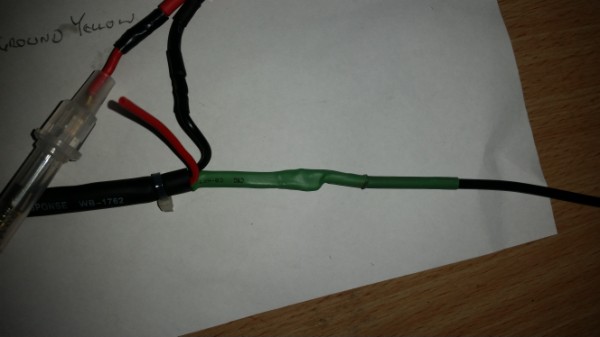
This is what the completed cable looks like
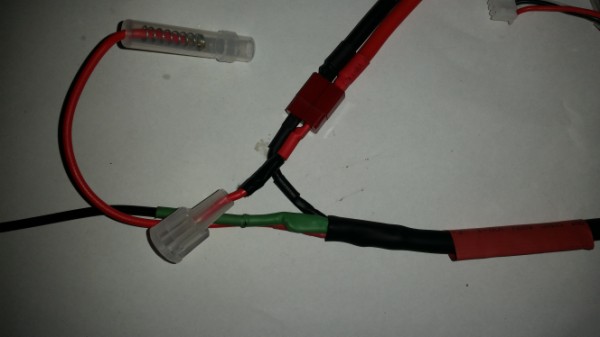
And finally, the whole kit and caboodle….

Well, I suppose we got this far unscathed but it’s the moment of truth.
Before I pluged it into the control box I re-tested my wiring making sure all my pin contacts were correct [again]. Satisfied with that I plugged it in and hit the switch.
I’d like to say it was a textbook result but it wasn’t. It didn’t fire up but that was due to operator error. On the second attempt….good as gold !!

Plugged in the wireless…works a treat.
I tried to include as many pics as I felt were needed in this build just in case somebody wants to replicate some of what is shared here
I gotta say it was a fun build and not too hard overall.
Thank you also to jrbeatty for being in the background and answering all my questions about the build. Awesome help mate thanks again.
Finally the cost of the build
Imax charger $80.85
LiPo Battery $43.99
5pin Plug $14.75
Headset $90.00
Deans plug $3.50
4core cable $3.60
Miscellaneous $10.00
12v Adaptor $20.00
TOTAL $266.69c [give or take a few dollars]
Cheers
ChrisM

chrism- Contributor

- Number of posts : 38
Age : 60
Registration date : 2012-06-17
 Re: Going Wireless on my GPX4500
Re: Going Wireless on my GPX4500
Nice  looks good,
looks good,  from the electronically ignorant I say well done............
from the electronically ignorant I say well done............  any plans to make some more?
any plans to make some more?
Wayne.
 looks good,
looks good,  from the electronically ignorant I say well done............
from the electronically ignorant I say well done............  any plans to make some more?
any plans to make some more?Wayne.

Digginerup- Contributor Plus

- Number of posts : 2399
Registration date : 2012-05-17
 Re: Going Wireless on my GPX4500
Re: Going Wireless on my GPX4500
Hey MateDigginerup wrote:Nicelooks good,
from the electronically ignorant I say well done............
any plans to make some more?
Wayne.
Don't despair, we are half way there, I have the cells.

rc62burke- Contributor Plus

- Number of posts : 2083
Age : 50
Registration date : 2009-03-05
 Re: Going Wireless on my GPX4500
Re: Going Wireless on my GPX4500
Hey WayneDigginerup wrote:Nicelooks good,
from the electronically ignorant I say well done............
any plans to make some more?
Wayne.
From one electronic ignoramus to another this was relatively easy. As long as you know which end of the soldering iron to grab hold of this is doable with a little patience and some care.
Ive locked myself in for a hunt on the long weekend and going to give the battery a good workout.
I'll give a quick report on how it behaved when I get back.
Cheers
ChrisM

chrism- Contributor

- Number of posts : 38
Age : 60
Registration date : 2012-06-17
 Brain Drain
Brain Drain
Hello Chrism
How did your field trip go?
I am also in the process of going cordless but will be using the TDK unit that jrbeatty originally used as the over ear option up here is a little impractical, I have also made an inline class D amp for the real hot days (sorry jrbeatty) from parts sourced from Jaycar that works a treat & cost around $25.
I have all the bits N bobs to do jrbeatty' set up and the machine powers up tip top except... I cant get no noise.
The signal is there but is very faint when I plug in the amp so am guessing my problem is in the headphone jack, or more specificly in how I wired the headphone jack.
The only difference between my set up & yours & jrbeatty' is I have used a 3.5mm mono female chassis mount jack to connect the audio
I have wired pins 2 & 3 for the audio & ran one to the jacket & one to the tip of the connector, even reversed the polarity but same result. Something in what I have done doesn't quite ring true & the answer is probably staring me in the face, but I am embarrassed to say it seems beyond me on a wet Sunday afternoon.
Could you please confirm how the audio is wired?
Any advice from yourself or jrbeatty would be much appreciated.
Thanks to both you and jrbeatty for the information you have both provided it has been a great guide
Cheers
How did your field trip go?
I am also in the process of going cordless but will be using the TDK unit that jrbeatty originally used as the over ear option up here is a little impractical, I have also made an inline class D amp for the real hot days (sorry jrbeatty) from parts sourced from Jaycar that works a treat & cost around $25.
I have all the bits N bobs to do jrbeatty' set up and the machine powers up tip top except... I cant get no noise.
The signal is there but is very faint when I plug in the amp so am guessing my problem is in the headphone jack, or more specificly in how I wired the headphone jack.
The only difference between my set up & yours & jrbeatty' is I have used a 3.5mm mono female chassis mount jack to connect the audio
I have wired pins 2 & 3 for the audio & ran one to the jacket & one to the tip of the connector, even reversed the polarity but same result. Something in what I have done doesn't quite ring true & the answer is probably staring me in the face, but I am embarrassed to say it seems beyond me on a wet Sunday afternoon.
Could you please confirm how the audio is wired?
Any advice from yourself or jrbeatty would be much appreciated.
Thanks to both you and jrbeatty for the information you have both provided it has been a great guide
Cheers
raginc- New Poster

- Number of posts : 3
Registration date : 2016-05-22
 Re: Going Wireless on my GPX4500
Re: Going Wireless on my GPX4500
Thanks for your reply jrbeatty.
As I sat there supping on a couple of jars of Bundaberg' finest I had an epiphany;stereo has three terminals, mono has two, (pretty bloody obvious I hear you all say... & rightly so) that is where the problem will be, so I replaced the chassis plug with a normal female stereo plug with a tail & rewired the feed into the amp; low & behold I had the audio feed going to the tip & ring with nothing to the shield crisis... over.
All now runs as it should.
It often amazes me that you can stare at something for hours & not see the obvious until you step away; of course Bundaberg Rum also helps with a quick boost to cognitive function.
Again thanks for the reply & the posted information it has made for a first rate set up for around $300 with two batteries, charger, new headphones & odds & sods.
Perhaps we will cross paths next time I visit my parents down at Break 'O' Day.
Cheers
As I sat there supping on a couple of jars of Bundaberg' finest I had an epiphany;stereo has three terminals, mono has two, (pretty bloody obvious I hear you all say... & rightly so) that is where the problem will be, so I replaced the chassis plug with a normal female stereo plug with a tail & rewired the feed into the amp; low & behold I had the audio feed going to the tip & ring with nothing to the shield crisis... over.
All now runs as it should.
It often amazes me that you can stare at something for hours & not see the obvious until you step away; of course Bundaberg Rum also helps with a quick boost to cognitive function.
Again thanks for the reply & the posted information it has made for a first rate set up for around $300 with two batteries, charger, new headphones & odds & sods.
Perhaps we will cross paths next time I visit my parents down at Break 'O' Day.
Cheers
raginc- New Poster

- Number of posts : 3
Registration date : 2016-05-22
 Re: Going Wireless on my GPX4500
Re: Going Wireless on my GPX4500
Hi raginc
Its good to know that you sorted out the problem mate.
Its been well documented that Bundy does contribute to boosting the cognitive function.
Many dedicated followers of Bundy also believe that moderate but repetitive consumption also enables them to see into the future....
Tell us how she runs when you manage to hit the paddock mate.
As for me, Im still a few weeks away from getting out for a dig. I'll do a quick write up with [hopefully] some colour to show.
Cheers
ChrisM
Its good to know that you sorted out the problem mate.
Its been well documented that Bundy does contribute to boosting the cognitive function.
Many dedicated followers of Bundy also believe that moderate but repetitive consumption also enables them to see into the future....

Tell us how she runs when you manage to hit the paddock mate.
As for me, Im still a few weeks away from getting out for a dig. I'll do a quick write up with [hopefully] some colour to show.
Cheers
ChrisM

chrism- Contributor

- Number of posts : 38
Age : 60
Registration date : 2012-06-17
 Re: Going Wireless on my GPX4500
Re: Going Wireless on my GPX4500
Finally managed to get out over the long weekend even if it was only for the day.
Great opportunity to test out the new wireless setup and the new 18'' CT coil. I was very happy with the whole thing. Being able to swap hands every so often and not get tangled up in cables was a heck of an advantage for me. Digging up targets was easier in the respect that you could place the detector at any distance away from where you're swinging your pick and not worry about pulling cables or dragging the control box around. I ran a few quick tests with a test nuggie just to gauge the headphone reaction time [latency] relative to the coil swing and at this point i cant really say i noticed any lag....so all is good with the setup guys. One happy camper here.
Now the 18'' C/T on the other hand was a difficult child to deal with. With a wet ground and the RX just about maxed out it had me digging signals down 2 feet on medium soil. Boy did i pick up some trash this weekend....

The young fella picked up 3 little bits with the 2300. Me and my mate got a shipload of trash and bruises but at least one of the lads walked away with a very nice ouncer.
Great day out, the machine worked faultlessly, caught up with some mates and saw some good gold gained.
Ya gotta love this hobby.
Cheers
ChrisM
Great opportunity to test out the new wireless setup and the new 18'' CT coil. I was very happy with the whole thing. Being able to swap hands every so often and not get tangled up in cables was a heck of an advantage for me. Digging up targets was easier in the respect that you could place the detector at any distance away from where you're swinging your pick and not worry about pulling cables or dragging the control box around. I ran a few quick tests with a test nuggie just to gauge the headphone reaction time [latency] relative to the coil swing and at this point i cant really say i noticed any lag....so all is good with the setup guys. One happy camper here.
Now the 18'' C/T on the other hand was a difficult child to deal with. With a wet ground and the RX just about maxed out it had me digging signals down 2 feet on medium soil. Boy did i pick up some trash this weekend....
The young fella picked up 3 little bits with the 2300. Me and my mate got a shipload of trash and bruises but at least one of the lads walked away with a very nice ouncer.
Great day out, the machine worked faultlessly, caught up with some mates and saw some good gold gained.
Ya gotta love this hobby.
Cheers
ChrisM

chrism- Contributor

- Number of posts : 38
Age : 60
Registration date : 2012-06-17
 Re: Going Wireless on my GPX4500
Re: Going Wireless on my GPX4500
Sweet!!! glad to hear it runs well for you, a few years back I adopted what I guess is now the old old method of attaching the standard battery to the detector side, I love being independent of the detector, I wouldn't want it any other way but it can be a bit heavy after a few big days  the benefit of a lighter system is undeniable...I have my "technical people"
the benefit of a lighter system is undeniable...I have my "technical people"  (Gday Burkey
(Gday Burkey  not many sleeps now), working on a similar setup , I am sure your knowledge will fill the gaps, thanks for sharing the info, keep us posted as you go on to use it some more, I am far from technical but from a user perspective, performance and battery life info is a useful thing , did you ever weigh the setup?.
not many sleeps now), working on a similar setup , I am sure your knowledge will fill the gaps, thanks for sharing the info, keep us posted as you go on to use it some more, I am far from technical but from a user perspective, performance and battery life info is a useful thing , did you ever weigh the setup?.
Wayne
 (Gday Burkey
(Gday Burkey Wayne

Digginerup- Contributor Plus

- Number of posts : 2399
Registration date : 2012-05-17
 Re: Going Wireless on my GPX4500
Re: Going Wireless on my GPX4500
Hi Wayne.
I only put in around about 5 hours of detecting time this time around so i cant really give you any real indication of battery life just yet.
My next trip out will be a 8 day affair so I'll remember to pay attention to that.
As for the overall weight I dont have an accurate figure. The battery weighs in at 356g. If you add 100g for the cables and wireless you would guestimate it at around the 500g mark [suppose you could drop that down if you needed to by using a smaller battery]. i really didnt feel the weight as an issue over the 5 hours of detecting.
Honestly i felt comfortable with the whole thing as a unit. Some more ground time will show up any shortfalls im guessing. On its maiden run it did what is was meant to do and it did it without complaints.
Im more than happy to help you and Burkey out with any info needed if it falls in with what I've learned so far. No probs at all.
Cheers
ChrisM
I only put in around about 5 hours of detecting time this time around so i cant really give you any real indication of battery life just yet.
My next trip out will be a 8 day affair so I'll remember to pay attention to that.
As for the overall weight I dont have an accurate figure. The battery weighs in at 356g. If you add 100g for the cables and wireless you would guestimate it at around the 500g mark [suppose you could drop that down if you needed to by using a smaller battery]. i really didnt feel the weight as an issue over the 5 hours of detecting.
Honestly i felt comfortable with the whole thing as a unit. Some more ground time will show up any shortfalls im guessing. On its maiden run it did what is was meant to do and it did it without complaints.
Im more than happy to help you and Burkey out with any info needed if it falls in with what I've learned so far. No probs at all.
Cheers
ChrisM

chrism- Contributor

- Number of posts : 38
Age : 60
Registration date : 2012-06-17
 Re: Going Wireless on my GPX4500
Re: Going Wireless on my GPX4500
 thanks...around 500 Gram is considerable gain/loss...keep us posted.
thanks...around 500 Gram is considerable gain/loss...keep us posted.Wayne.

Digginerup- Contributor Plus

- Number of posts : 2399
Registration date : 2012-05-17
 Re: Going Wireless on my GPX4500
Re: Going Wireless on my GPX4500
Digginerup wrote:Sweet!!! glad to hear it runs well for you, a few years back I adopted what I guess is now the old old method of attaching the standard battery to the detector side, I love being independent of the detector, I wouldn't want it any other way but it can be a bit heavy after a few big daysthe benefit of a lighter system is undeniable...I have my "technical people"
(Gday Burkey
not many sleeps now), working on a similar setup , I am sure your knowledge will fill the gaps, thanks for sharing the info, keep us posted as you go on to use it some more, I am far from technical but from a user perspective, performance and battery life info is a useful thing , did you ever weigh the setup?.
Wayne
I hear you Wayne,
It just so happena I now need this solution for the GPX


rc62burke- Contributor Plus

- Number of posts : 2083
Age : 50
Registration date : 2009-03-05
 Re: Going Wireless on my GPX4500
Re: Going Wireless on my GPX4500
get into it MR burke,will be interesting to see how she works 

joe82- Contributor Plus

- Number of posts : 1156
Age : 41
Registration date : 2013-07-02
 Re: Going Wireless on my GPX4500
Re: Going Wireless on my GPX4500


Very similar setup on my 5000, except with the Avantree Saturn Pro Low Latency RX/TX and using a 3000mah Lipo which came in at 280 grams all up with wireless module and wires and ran the 5000 for 5 hours. Very similar to your setup with Deans connector and a 3.5mm male audio straight to wireless module. The Avantree Saturn Pro are really quite good quality and weight 8 grams each and are the size of a 50 cent piece.
Last edited by goldwright on Tue Jun 28, 2016 4:02 pm; edited 1 time in total
goldwright- New Poster

- Number of posts : 10
Registration date : 2016-04-08
 Re: Going Wireless on my GPX4500
Re: Going Wireless on my GPX4500

Here is one next to in ear headphones and you can use any headphones you want.
goldwright- New Poster

- Number of posts : 10
Registration date : 2016-04-08
 Re: Going Wireless on my GPX4500
Re: Going Wireless on my GPX4500
Hey All
Finally found the time to give the new set up a bit of a run.
Machine ran well on both external speaker & with the TDK wireless headphones, which were surprisingly comfortable.
JR; I didn't notice any issues that cant be allowed for with the latency in the TDK unit whilst searching a patch, but it may be an issue whilst clomping around looking for a new patch, but time will tell.
Didn't have the time to go north or S/W as I usually do so the ground was pretty average but it was a good workout for the kit including a new Coiltex Elite 17 x 11 mono which found plenty of projectiles & .22 cases. If its picking up lead it should pick up gold.
Gota say I am keen as to give it a run in some good ground after its first outing & it looks as if the work load will allow for a trip up north at the end of the month. Until then I have at least two other set ups to do for others, one off which ironically stated at the start that there was no way he would mess with the factory set up, but after testing mine just couldn't resist.
I have changed the set up on the power & audio a little by terminating it through a small enclosure & potting it. The only reason for this was aesthetics, other than that it is identical to the original set up.
The home made class "D" amp running off a 9V battery through a voltage regulator ran a speaker in the shed for three days solid (24hrs) plus another 5hrs swinging on the weekend & doesn't look like dying just yet.
Thanks for all the info & help on this, it was very much appreciated & I highly recommend it.
Cheers to all
Finally found the time to give the new set up a bit of a run.
Machine ran well on both external speaker & with the TDK wireless headphones, which were surprisingly comfortable.
JR; I didn't notice any issues that cant be allowed for with the latency in the TDK unit whilst searching a patch, but it may be an issue whilst clomping around looking for a new patch, but time will tell.
Didn't have the time to go north or S/W as I usually do so the ground was pretty average but it was a good workout for the kit including a new Coiltex Elite 17 x 11 mono which found plenty of projectiles & .22 cases. If its picking up lead it should pick up gold.
Gota say I am keen as to give it a run in some good ground after its first outing & it looks as if the work load will allow for a trip up north at the end of the month. Until then I have at least two other set ups to do for others, one off which ironically stated at the start that there was no way he would mess with the factory set up, but after testing mine just couldn't resist.
I have changed the set up on the power & audio a little by terminating it through a small enclosure & potting it. The only reason for this was aesthetics, other than that it is identical to the original set up.
The home made class "D" amp running off a 9V battery through a voltage regulator ran a speaker in the shed for three days solid (24hrs) plus another 5hrs swinging on the weekend & doesn't look like dying just yet.
Thanks for all the info & help on this, it was very much appreciated & I highly recommend it.
Cheers to all
raginc- New Poster

- Number of posts : 3
Registration date : 2016-05-22
 Re: Going Wireless on my GPX4500
Re: Going Wireless on my GPX4500
Was just curious because it was hard to tell in the picture but was the yellow wire (ground)on the audio jack not used?? Also what kind of in line fuse did you use on your setup?
Soky72- Number of posts : 1
Registration date : 2018-04-03
 Re: Going Wireless on my GPX4500
Re: Going Wireless on my GPX4500
Sensational. Great idea, saves the constant worry of tangling up in wires.

ben digo- New Poster

- Number of posts : 16
Age : 75
Registration date : 2018-09-07
 Re: Going Wireless on my GPX4500
Re: Going Wireless on my GPX4500
Wonder if I could adapt something like this to connect to my hearing aids?

ben digo- New Poster

- Number of posts : 16
Age : 75
Registration date : 2018-09-07
 Similar topics
Similar topics» wireless headphones for gpx4500
» Wireless headphones for GPX4500?
» Older gpx4500 versus newer version gpx4500
» Going wireless
» wireless h/phones
» Wireless headphones for GPX4500?
» Older gpx4500 versus newer version gpx4500
» Going wireless
» wireless h/phones
Page 1 of 1
Permissions in this forum:
You cannot reply to topics in this forum